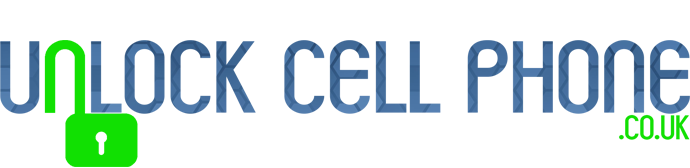How to enter Huawei unlock code
To apply/enter Huawei unlock code in your phone there are two paths to follow after you have obtained your unlock code. The two ways are presented below:
Unlocking your Huawei phone is too easy, after getting your unlock code in unlockcellphone you just have to follow these simple steps:
1. Insert the non-accepted foreign SIM card (foreign means a SIM card from a different network to which the device works)
2. Enter the received code of UNLOCKCELLPHONE.
3. And ready! Your phone is now unlocked.
Reasons to unlock your Huawei phone:
• If you travel, buy a local SIM card and save on roaming fees.
• The resale value of your phone will increase significantly as it is available to more operators.
• Easily switch between SIM cards, using the same phone.
• Unlock your phone from the comfort of your home.
• There is absolutely no risk of damaging your Phone by unlocking it.
• Very easy, without necessary technical experience.
• The phone is unlocked permanently, even after updates.
Having problems?
Don't hesitate to ask UNLOCKCELLPHONE team if you have any issue entering your unlock code. We offer 24h chat support and fast reply ticket support. We will be pleased to help you in order to get your device unlocked. Visit our unlock shop if you still don't have your unlock code.